The Polar M600 belongs to a new breed of all-day wearable devices that combines elements of an activity tracker and fitness device with your smartphone. It's an Android-based smartwatch combined with a Polar sports watch, literally living side by side in the same device. Scrolling through the main menu is the equivalent of using a smartwatch for weather updates, notifications and more, and then with the touch of a button, it switches to a GPS-equipped sports training device.
The question is, does it provide enough information and have the functionality for cyclists to do away with their usual GPS devices? We try and answer that in our review of the M600 sports-optimised from Polar.
- Who’s it for?: Health and fitness enthusiasts that use cycling as a cross-training modality.
- What we like: One device for everything. Training load, benefit, and recovery status information.
- What we don’t: Display is very small and hard to view on the bike. Poor usability on the bike. Doesn't record elevation or power data.
Technical information
The M600 has so much going on in terms of technical features, which, is to be expected given it's tracking your physical status and providing notifications 24/7.
To start with the device is compatible with Smartphones running Android 4.3 or higher, or iPhone 5 or later running iOS 8.2 or higher, which, is important as only by pairing to a phone will you be able to access features such as notifications, weather and calendar items. The processor driving the unit is a Dual-Core, 1.2GHz processor with 4GB internal storage and 512MB RAM. To transfer training information from the device to a usable online form, the 'Android Wear' and 'Polar Flow' mobile apps need to be downloaded, and a profile created on Polar Flow.

Battery life is another important element given you'll be wearing it all day and night, Polar claim the 500mAh battery provides enough power for two days use including eight hours of training (with Android phone) or one day and eight hours of training (with iPhone). I found the battery life to be much longer than this, as I wasn't connected to my phone and didn't keep the display on the whole time. Rather, I set the screen to come on following a gesture, such as raising my arm, and would sync the device after each training session and first thing every morning, as a result, I easily went beyond three days without requiring a charge.
There's no shortage of inbuilt sensors, six in total; an accelerometer, ambient light sensor, gyroscope, vibration motor, microphone and the optical heart rate sensor. These sensors enable the unit to track your steps, run cadence and heart rate, inform you of notifications and completed targets, and provide additional light to improve the display. The watch is operated by two buttons and glass touch screen, similar to a smartphone with tap and swipe functionality, with 240 x 240 pixels and backlight providing a clear image, albeit a small one.

The unit itself weighs 63 grams, is held in place with an interchangeable silicone wristband and is water resistant to 10 metres.
If you were thinking of spending more and opting for the more sports specific Polar V800 model, there are some minor upgrades depending on what's important to you. The V800 offers advanced fitness metrics, including power data and offers improved GPS functionality in the way of live route guidance and a back-to-start feature. With all that in mind, the M600 has the upper hand in a few other areas; it's lighter, has colour touch display and better resolution, and is considerably less expensive.
How it works
You're aware now that the device serves two functions, that of a smartwatch and that of a training device. As we're more interested in the training aspect, here's a quick rundown as to how the device tracks your training and transfers the information to the online training tool, Polar Flow.
Firstly, the initial set-up. The M600 comes with a four page 'Getting Started Guide' that couldn't be simpler to follow. There are three clear steps to complete, and while you could bluff your way through without reading the instructions, ensuring you have the correct apps and pair it correctly is worth the handful of minutes it takes to read and follow along.
The device uses both GPS and GLONASS hardware to communicate with satellites which pinpoint your location and provide information like speed and distance. The use of both positioning platforms (as opposed to GPS alone) creates a faster and more reliable signal even through dense urban areas or bushland. Finding a signal takes between five and 15 seconds which is comparable to competing devices.

Heart rate is measured by the optical heart rate sensor on the back of the watch, negating the need for the traditional chest strap. The watch sits behind the wrist bone and needs to be tight in order to get an accurate reading. From there you simply hit the button on the front of the watch which takes you into the 'training' page and then you are required to choose a sports profile. Different sporting profiles can be set up via the online Polar Flow program, enabling you to choose the number and description of data fields, and tailor things like heart rate zones and automated laps. Once you have chosen your sports profile, two circular images inform you when a GPS signal is found and your heart rate is recording. Hit start and away you go.

Once your session is completed and saved, the watch needs to be connected to your phone (if not already) and the data is then synced to the Polar Flow app, and subsequently to any third party apps like STRAVA. The M600 will automatically track all other daily activity, and so in order to upload information on sleep quality, calories burnt or daily steps, you simply need to sync your device and smartphone, a process we'd encourage you do regularly.
As well as uploading via Bluetooth, the device allows you to manually export data to third party apps and services as TCX, GPX or CSV files.
Training analysis
The training analysis provided by Polar lifts the M600 from an activity tracker for sedentary people looking to be more active, to something for fitness enthusiasts. Rather than simply counting steps and calories, the M600 tracks enough information to provide you with your training load, recovery status, and training benefit.
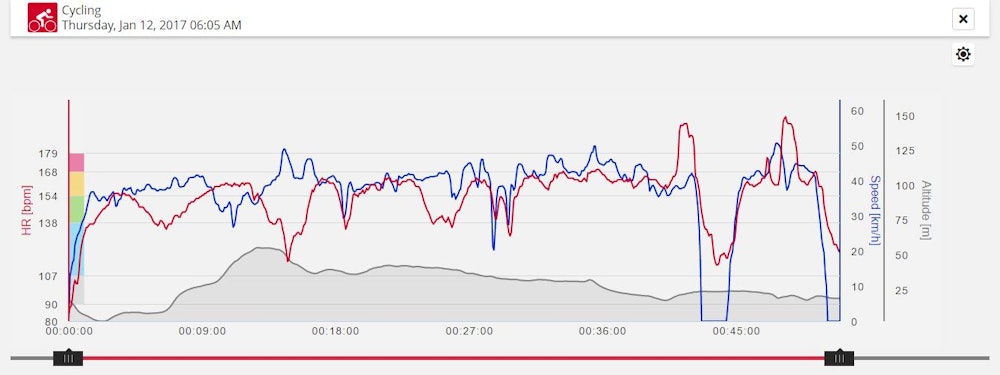
Polar Flow allows you to review your sessions through multiple avenues. You can overlay heart rate and pace (and other such metrics) onto a graph and even break the session into segments for further analysis, which, is handy for interval sessions. How long and what percentage of time you spent in each heart rate zone can be viewed via a table, which, then provides a positive reinforcing statement of the training benefit, 'Maximum training' for example, which, says you 'increased your maximum performance and sprint race speed. It toned the nervous system of your muscles and required maximal or near maximal effort for breathing and muscles. The training duration was long enough to increase fatigue resistance at the used speed.'
You can also replay the whole thing via the 're-live' function which takes you to the exact location of your session, and shows you on google maps your movements, pace, heart rate zones, and when you hit your maximum speed, all to a motivating tune.
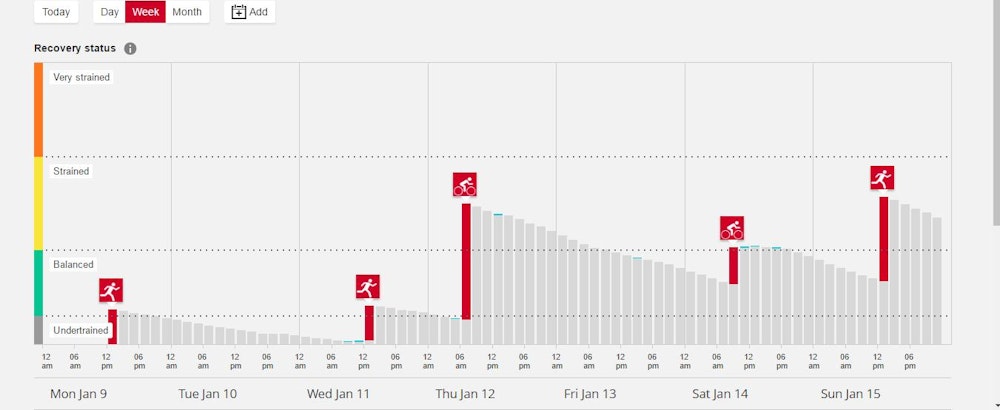
While those features are good, it is the 'recovery status' that really shines. The program takes the load incurred from a single activity, combines it with the load from any previous activities, and provides you with an overall training load. This is then represented simply on a chart indicating whether you are 'undertrained', 'balanced', 'strained' or 'very strained'. Balance is the place to be, reflecting that the amount of training and recovery are in harmony. The more sessions you do, and the longer and more intense they are, the greater the training load becomes, eventually pushing you into the 'very strained' category.
In Use
If you're like me and not a regular watch wearer, it takes time to get used to wearing it 24/7, especially when sleeping. The silicone band is comfortable but the rigid watch platform can agitate and become uncomfortable after long periods of time. If you can get past that, the device provides the most compelling information when worn all the times, going well beyond the information you typically get from a standard cycling specific device. When paired with a power meter and / or heart rate monitor, the usual devices provide detailed information regarding the stress incurred from a single session (TSS or Training Stress Score for example), but unless you use a third party application - such as Strava, TrainingPeaks, Today’s Plan, GarminConnect - to track and monitor these totals, it's potentially useless information. Wearing the M600 around the clock provides analysis of the other 20-something hours of the day when you're not on the bike or actively exercising.
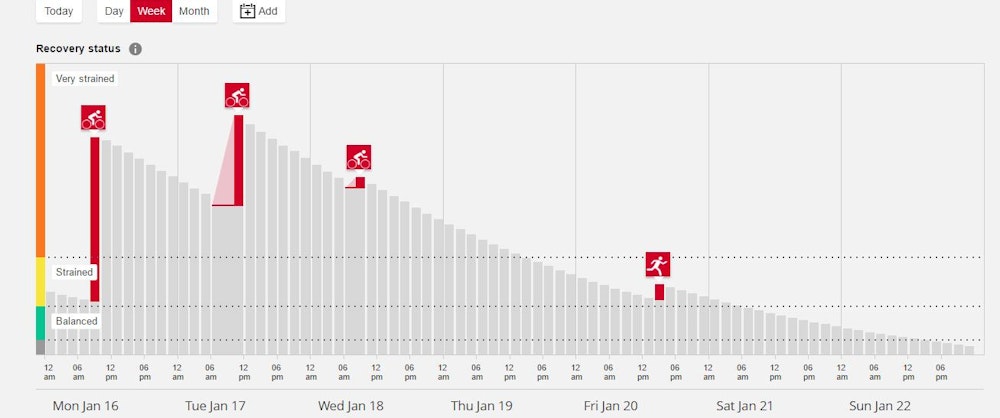
I run on a semi-regular basis, and do strength training on an even less semi-regular basis, and so being able to track these additional activities with a touch of a button on the same device is welcomed. Cycling specific devices certainly can't 'track' a gym session, and I doubt many people would carry a GPS cycling device while running, so for those that mix up their training modalities, this is a great accompaniment that doesn't require the purchase of multiple devices.
The sleep tracker I found the most interesting, assessing the quantity and quality of my sleep, something I've never done before. It certainly helped explain that while my training load wasn't excessive, there were days that I struggled more than normal. And while you may recognise some mornings your sleep wasn't the best, having it in clear metrics is eye opening.

Despite the data not being as comprehensive as a cycling specific device, the M600 still provided good information but I found myself reviewing the data rather than using it in real time. This could be in part because the unit allows more analysis than the small display can handle. A maximum of four data fields can be displayed at any one time, but in reality, I found two data fields was all I could absorb while on the bike given the size of the screen. I was also viewing the device far less frequent than I would a handlebar mounted device. And if you have it on the automatic setting that requires a movement to light up, the delay for the backlight to come on can be frustrating.
There's a definite lag on the heart rate, and it needs to be a snug fit in order to read accurately when exercising. For all the benefits of having the heart rate sensor on your wrist, I think this is the biggest drawback. I was constantly pushing the watch back into position to ensure the contact was firm enough to read accurately. As for the lag, it's noticeable on sharp efforts as the M600 takes time to catch up to what you've just done, but on longer sustained efforts the data seemed more accurate.
An obvious negative of having the heart rate sensor on your wrist rather than using the traditional chest strap is that when the weather declines and the temperature plummets, you'll either be wearing arm warmers or a jacket, both rendering the information redundant. If you have arm warmers on and the watch over the top, you won't get a reading, and if you wear a jacket or have the watch underneath your arm warmers, you won't be able to see the screen and get real-time feedback.
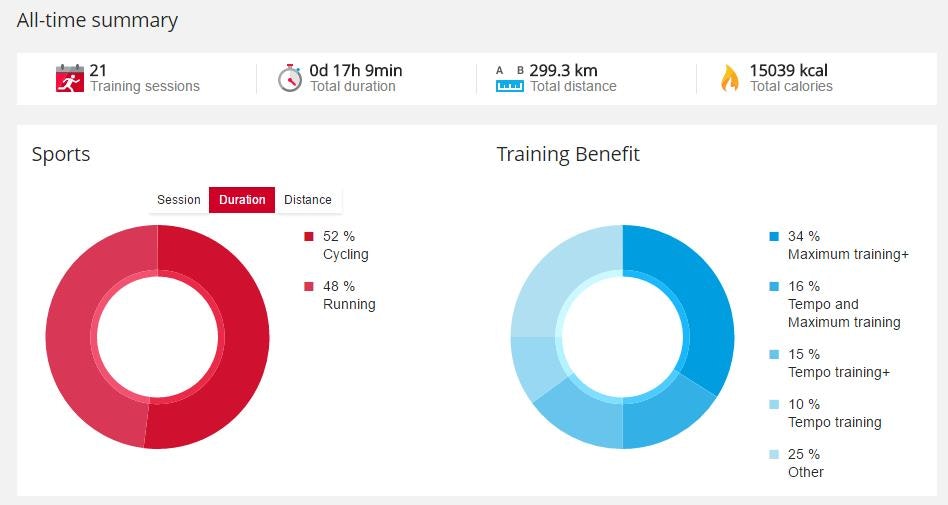
Having notifications on your device can be handy in the right setting. If you have to be contactable at all times because of work or family commitments, then the small prompts that flash on the screen are welcome, but if you're like me and enjoy the silence, the focus, the disconnect from emails, messages and the weight of social media notifications, this function can easily be turned off.
Training plans are available, although currently only in the form of running programs. The level of detail in the running programs suggests it could be a great platform for cycling specific training programs should Polar decide to go down that path. And having access to training performance data, as well as off the bike data, has the potential to create automated, highly targeted, and truly individual training programs. Of course, having that information is only useful if the end user knows how to decipher it and take the appropriate action, therefore, the gap between the data and it's usefulness potentially still remains.
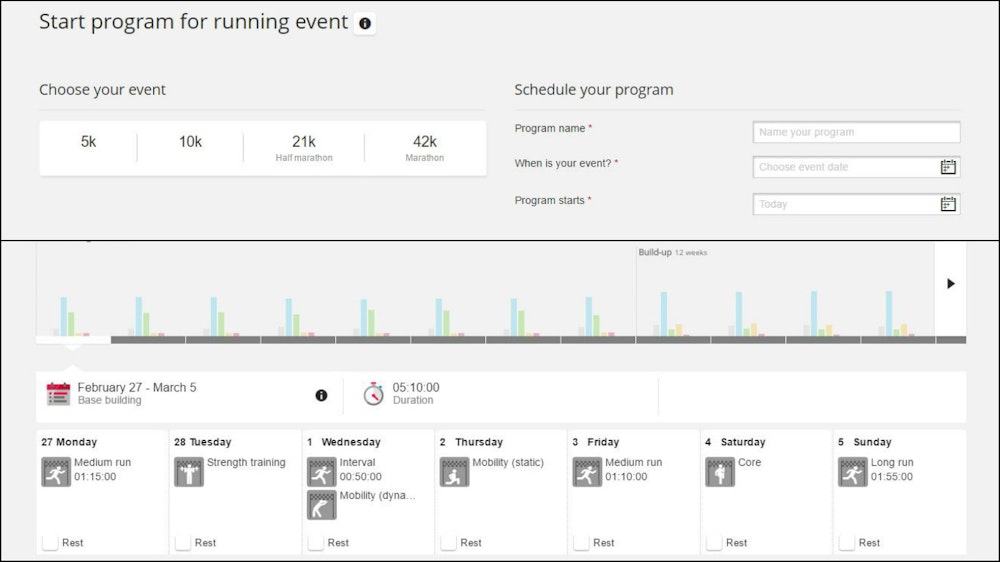
The M600's major competitors are fellow GPS-Smartwatches the Garmin VivoActive HR (AUD$399) and the FitBit Surge (AUD$399). Polar is the more expensive of the three but splits the two in terms of functionality and features. Both the Garmin and Polar have superior features utilising GPS and GLONASS, with colour screens, customisable data screens and the ability to pair with a chest strap for more accurate heart rate information.
As someone who clocks approximately eight to ten hours a week on the bike, uses a power meter and occasionally races, the data and usability of the M600 wasn't sufficient enough for me to do away with my other devices, but for someone entering the sport, or that uses cycling as a cross-training modality, I think it has a lot of merits. Being able to track virtually everything on one device and switch easily between activities is a big tick.
The Polar M600 is available in Australia now with an RRP of AUD$499. Details shown here are for the Australian market. Models and specifications for New Zealand may differ slightly so be sure to contact your closest store and have a chat with them.
Follow BikeExchange: Email | Facebook | Twitter | Instagram | YouTube | STRAVA





